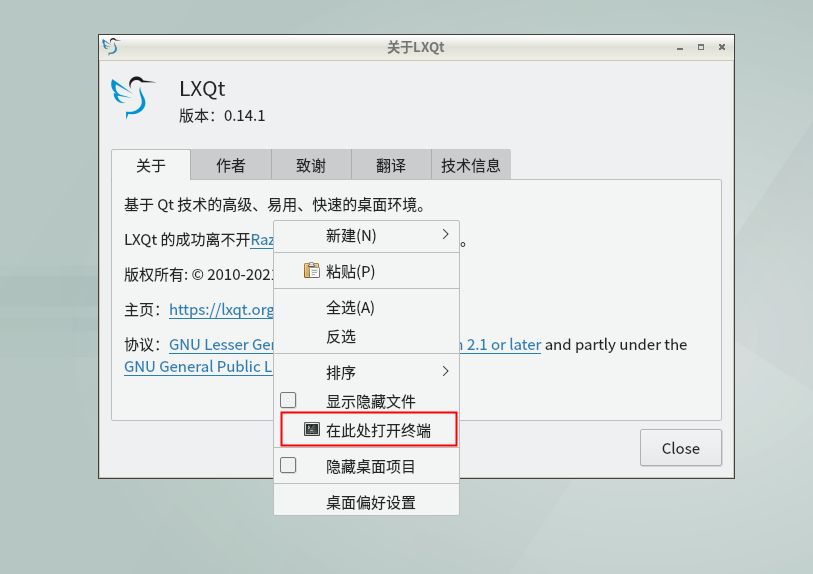为LXQT添加右键菜单“在此处打开终端”
# 创建actions目录
mkdir ~/.local/share/file-manager/actions/ -p
# 创建 ~/.local/share/file-manager/actions/terminal.desktop 文件,输入以下内容,注销登录,再次进入就有了右键菜单
[Desktop Entry]
Type=Action
Tooltip=在此处打开终端
Name=在此处打开终端
Profiles=profile-one;
Icon=utilities-terminal
[X-Action-Profile profile-one]
MimeTypes=inode/directory;
Exec=qterminal -w %f
Name=Default profile右键菜单效果图